Android Studio is the prefered development IDE for Android applications. It supports a variety of features and enhancements over the old prefered IDE Eclipse. This documentation will guide you throught the installation process of Android Studio on TTOS Linux!
Android Studio
System Requirements
Minimum System Requirements
OS: TTOS Linux 1.1.x or higher
Applications: Latest Oracle Java. OpenJDK does work but may be unpredictable.
Preparing Your Computer
Since all that is required is java, you can simply click the installer and walk through the process. The installer will perform an automated installation using OpenJDK. But it is recommended that you download and install the official release of Oracle Java to make the compilation process more predictable and stable.
Install
The first screen to show after the installer boots is the default Welcome screen.

From here, we want to click "Extras" button, and then press "Install Android Studio" button in order to continue.
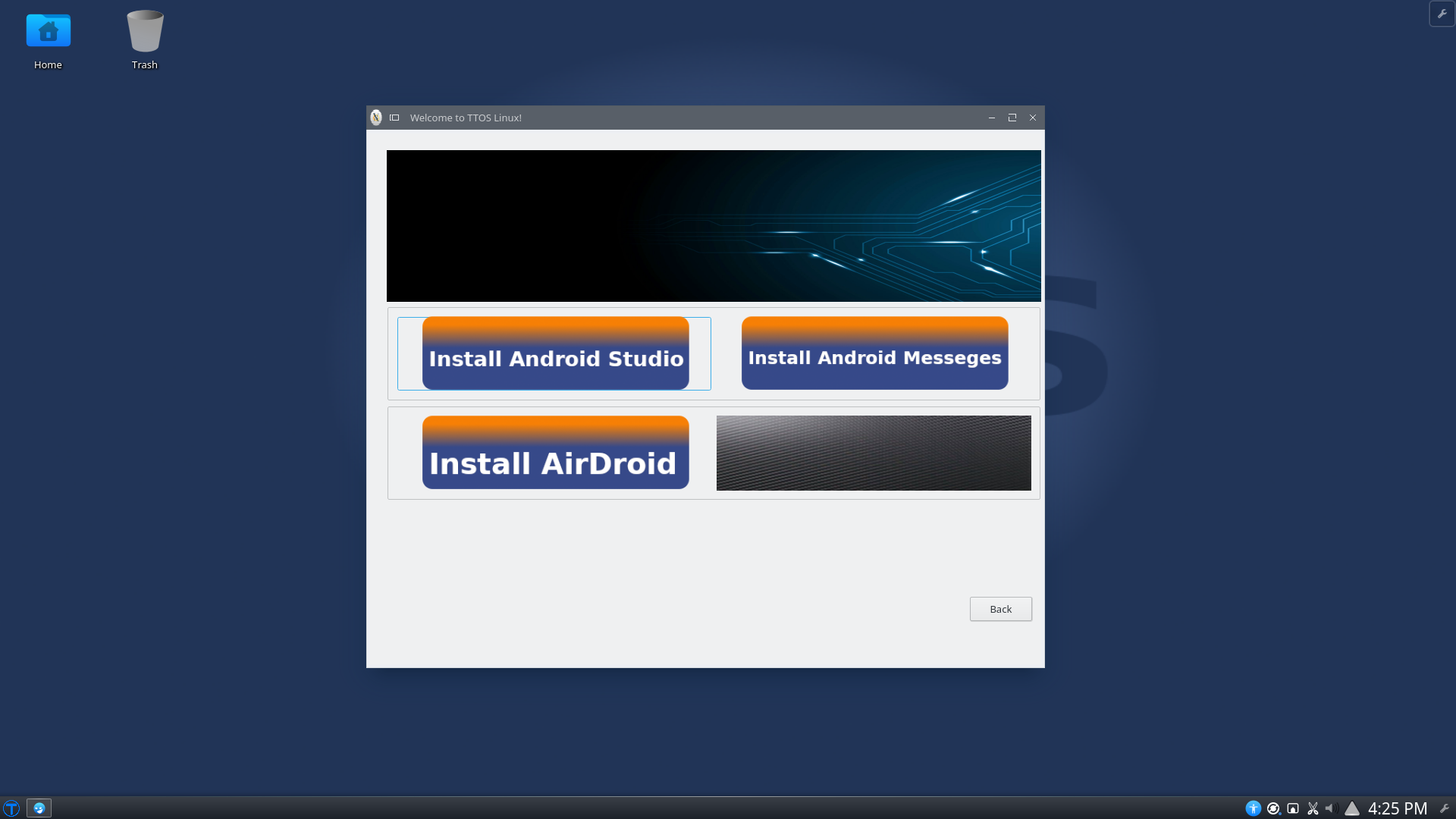
The Welcome utility will launch a graphical installer.
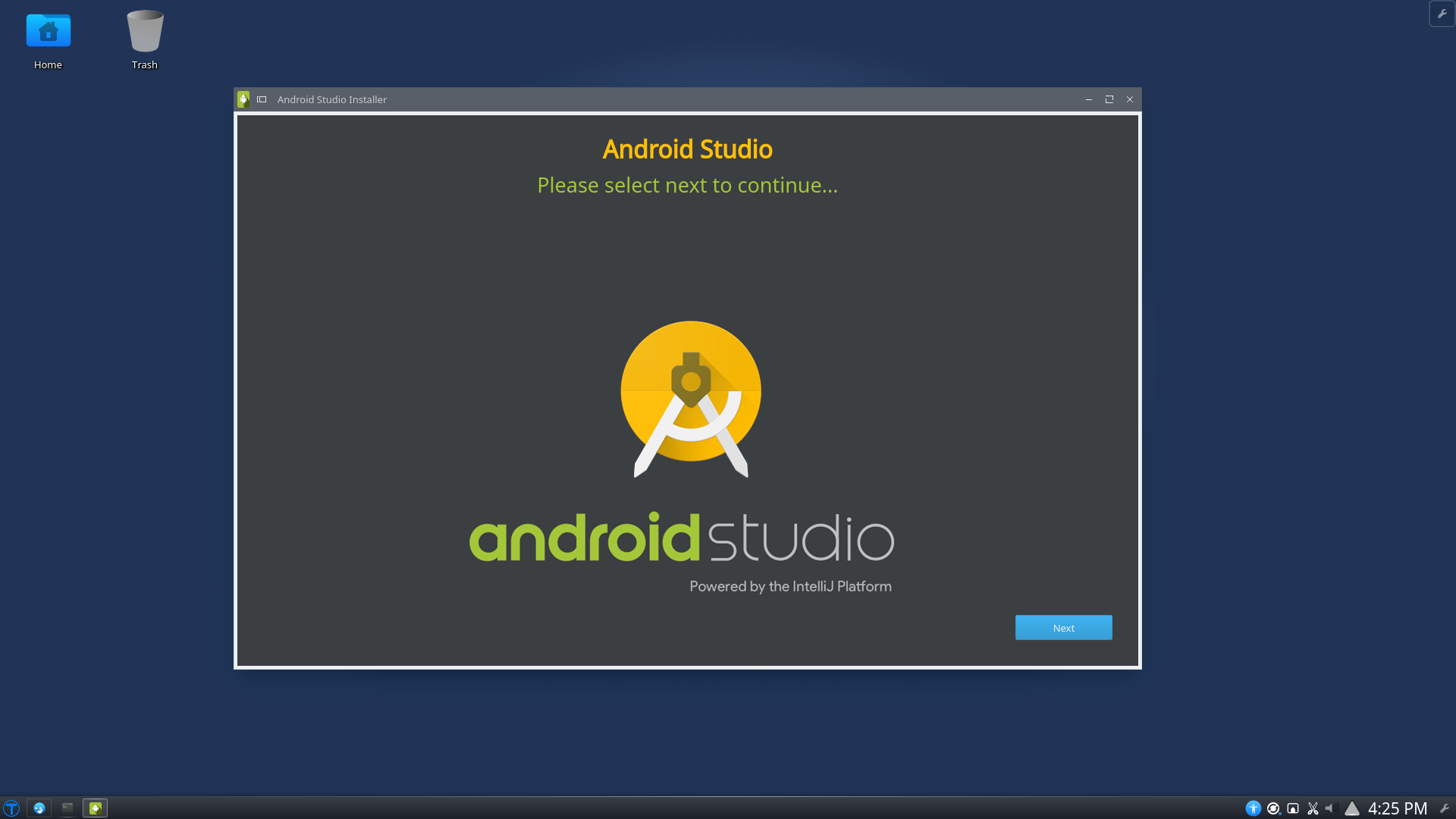
Just agree to the license agreement and follow the on screen prompts to install Android Studio on TTOS Linux.
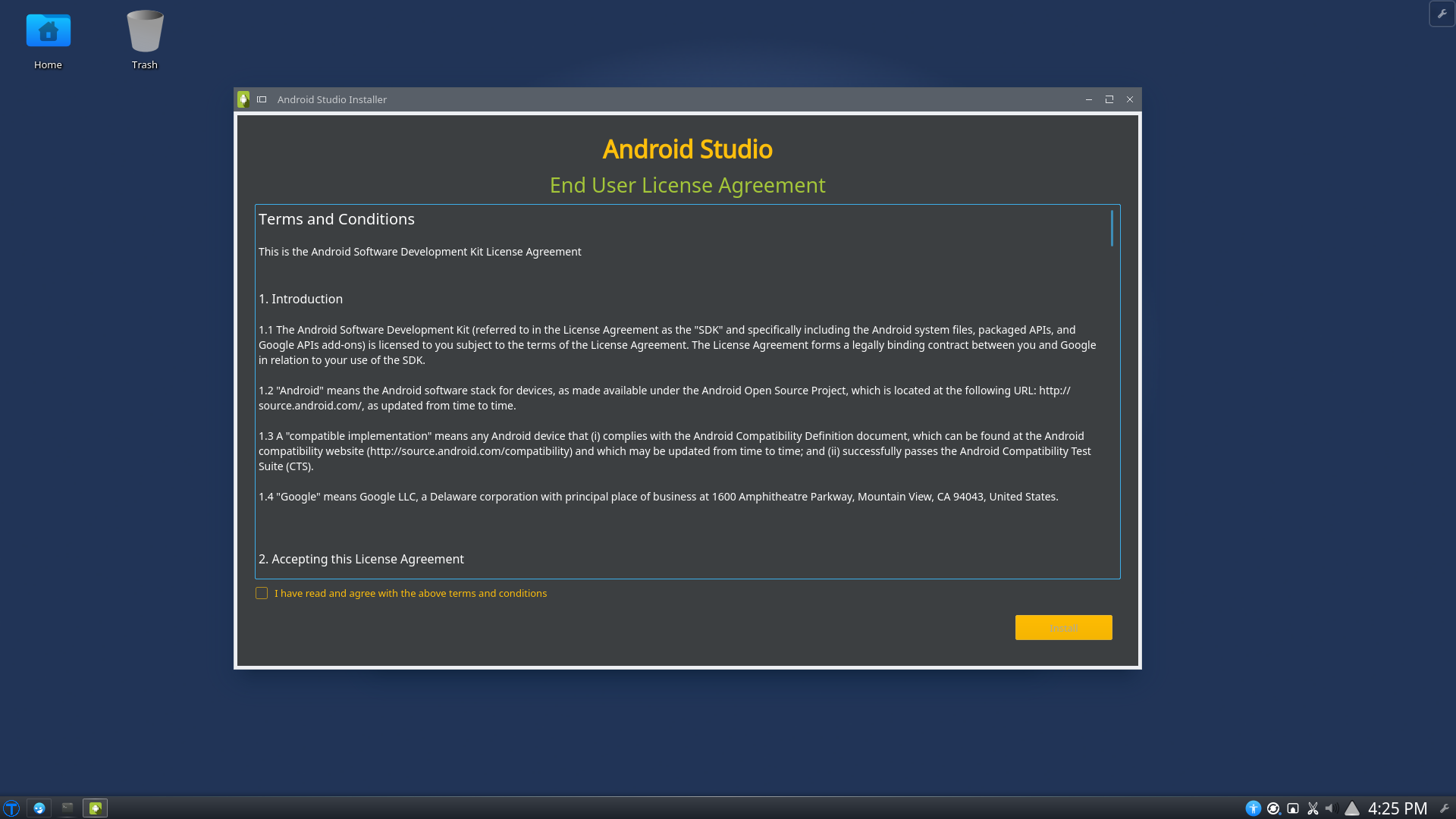
All done!
That's it! Everything is installed! Now all you have to do is follow Google's instructions for setting up your development environment and happy coding!
Index
There is currently no index for this documentation. Please contact document author to request one.
Minimum System Requirements
OS: TTOS Linux 1.1.x or higher
Applications: Latest Oracle Java. OpenJDK does work but may be unpredictable.
Since all that is required is java, you can simply click the installer and walk through the process. The installer will perform an automated installation using OpenJDK. But it is recommended that you download and install the official release of Oracle Java to make the compilation process more predictable and stable.
The first screen to show after the installer boots is the default Welcome screen.

From here, we want to click "Extras" button, and then press "Install Android Studio" button in order to continue.
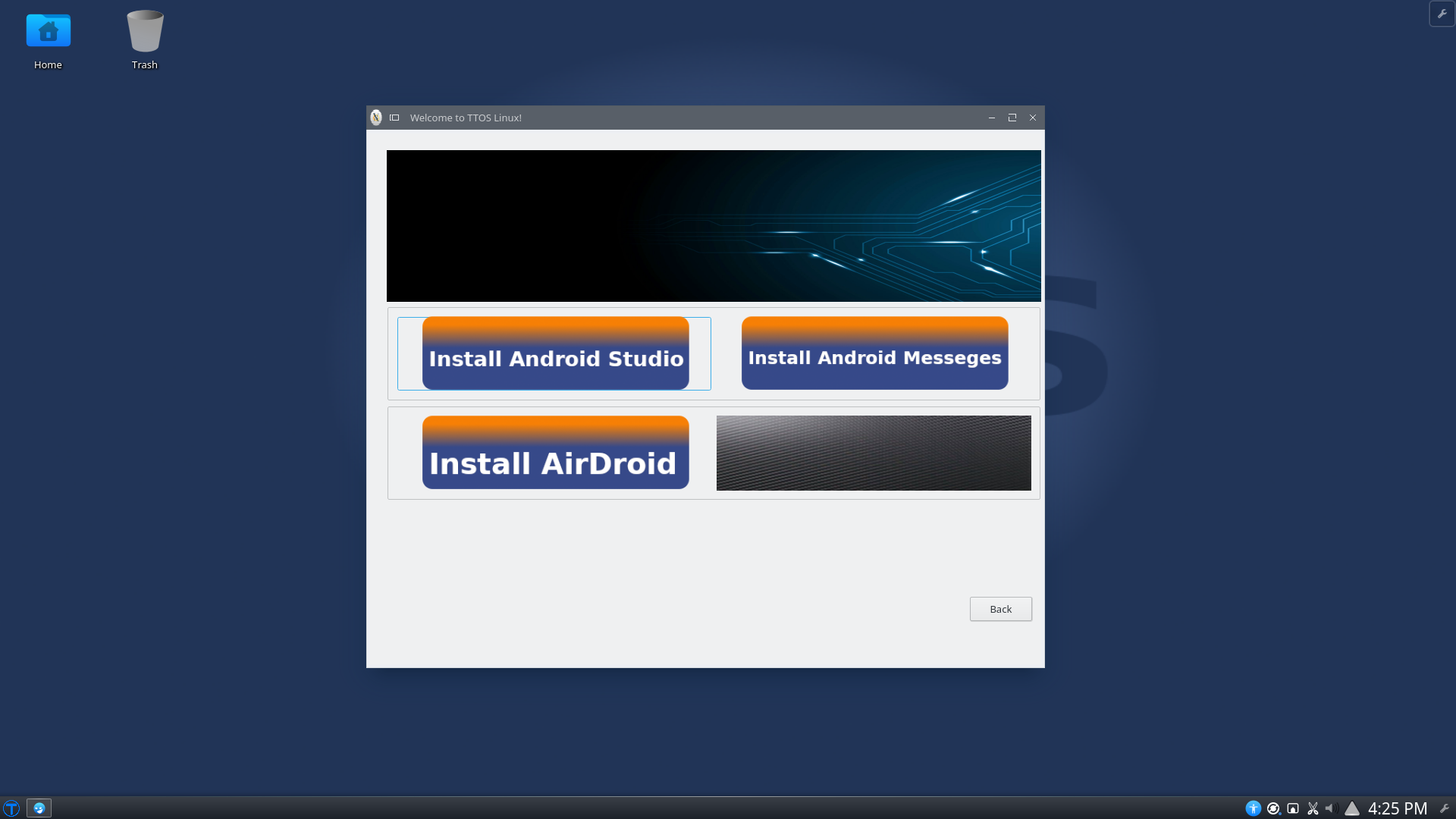
The Welcome utility will launch a graphical installer.
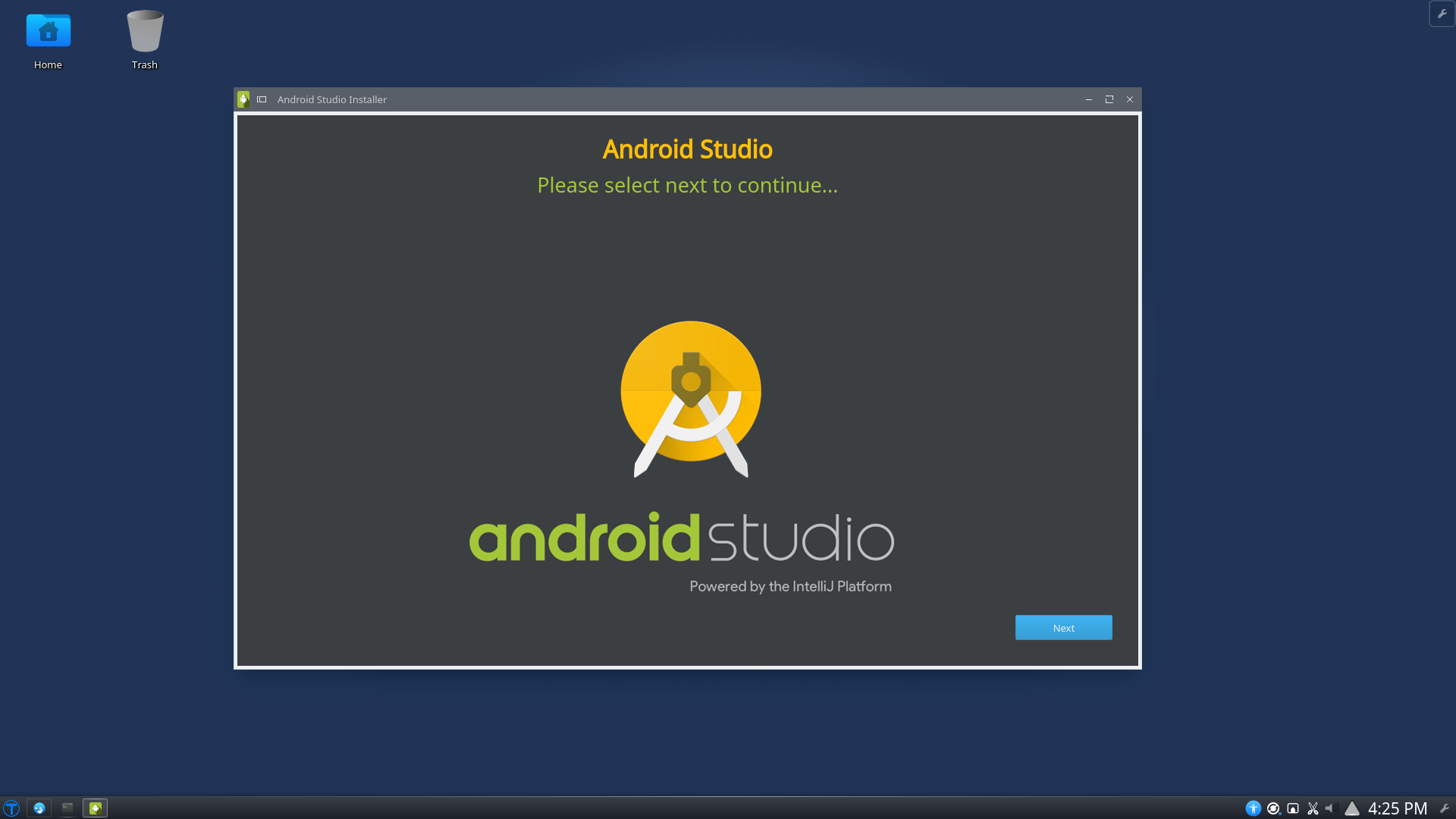
Just agree to the license agreement and follow the on screen prompts to install Android Studio on TTOS Linux.
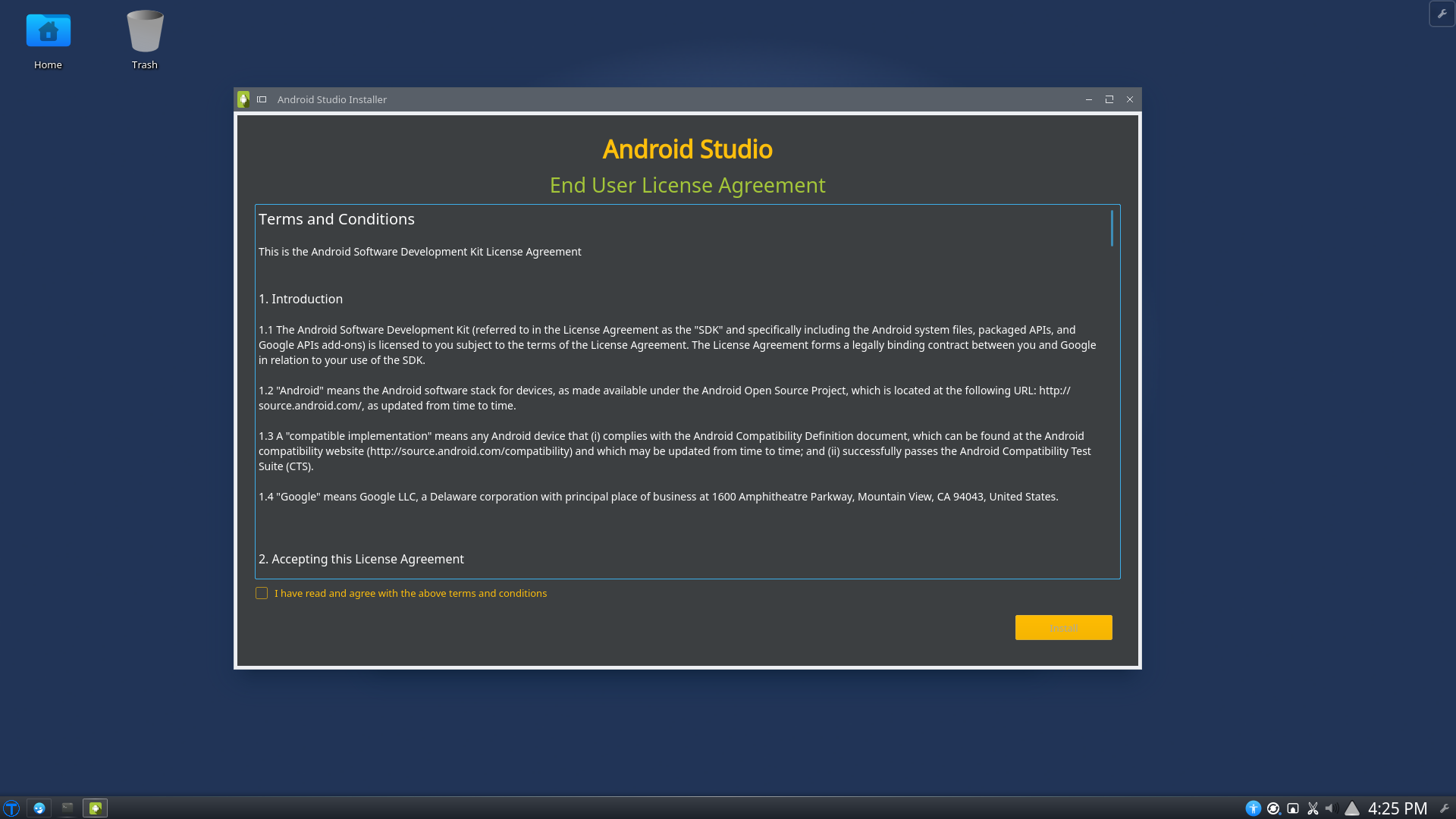
That's it! Everything is installed! Now all you have to do is follow Google's instructions for setting up your development environment and happy coding!
There is currently no index for this documentation. Please contact document author to request one.
