Live desktop wallpaper / animated wallpaper has been in Linux for a long time. Many have written tutorials about how to set GIF, movies, or screensavers as your desktop background. Much of this requires some knowlege of command line, and sometime experience with compiling software on linux from source such as xwinwrap. There are also many scripts written that can manage these utilies at the click of a button for xwinwrap or videos. I have written a few of my own. But the issue still remains that initial setup is not very easy. And one of the downfalls of animated wallpaper on Linux was that it masks your desktop icons. This isn't a problem for desktops that mask desktop icons by default such as GNOME Shell, but it is an annoyance. Since the introduciton of QML Wallpaper support in KDE Plasma desktop, we now have a native way to create live wallpaper / animated wallpaper desktop background packages that we can just install with the click of a button and activate as easily as changing the picture wallpaper. This documentation will walk you through the necessary steps to do just that! And best of all, QML wallpaper does not mask your desktop icons! Your desktop will look just as natural and beautiful as with your HD wallpaper.
About
System Requirements
Minimum System Requirements
OS: TTOS Linux 1.1.x
Applications: KDE Plasma 5 Desktop or higher, Video Codecs for mp4, windows video format, and divx
Hardware: TTOS Linux Computer
Install Method 1
The first screen to show after the installer boots is the default Welcome screen.

From here, we want to click "Enable Non-Free Repository" first. This is required for some of the codecs. If you have an NVIDIA card, you will want to click NVIDIA under hardware setup and complete the steps to install that card. NVIDIA provides some of it's own video codecs due to having hardware acceleration features. Once this is done, click "Install Live Wallpaper" and follow the prompts for administrator password. This will download and install the bulk pack of live wallpaper. Please note, we do not supply the Windows Video codecs in our repositories due to legal reasons. Some of the wallpaper currently requires them. These videos will be converted to a more open format in the future, but for now, you must search google and obtain these codecs on your own. We appologize for any inconvenience in the meantime. There are still plenty of wallpaper that function fine without it so please enjoy those while you wait if you do not wish to install the 3rd party Windows codecs.

Install Method 2
Since not all variants of the TTOS Linux 1.1.x series ISO's included TTOS Welcome Utility, we can install this manually through our package manager. First, we open up Discover and type "dreamscene" just as I spelled it into the search bar.
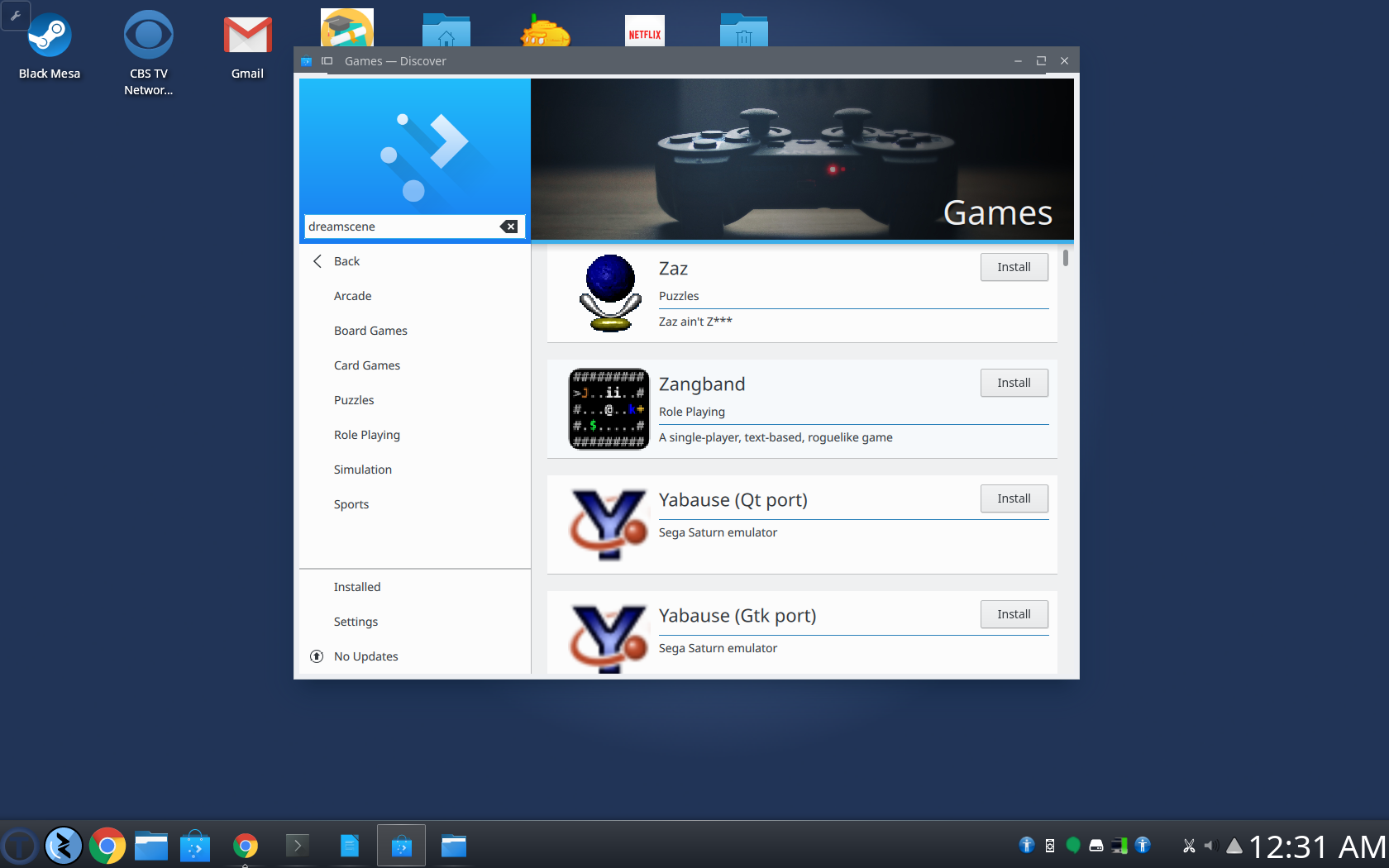
There will be a button to the right of the package that says install. Click it, enter your credentials, and wait for it to say uninstall.
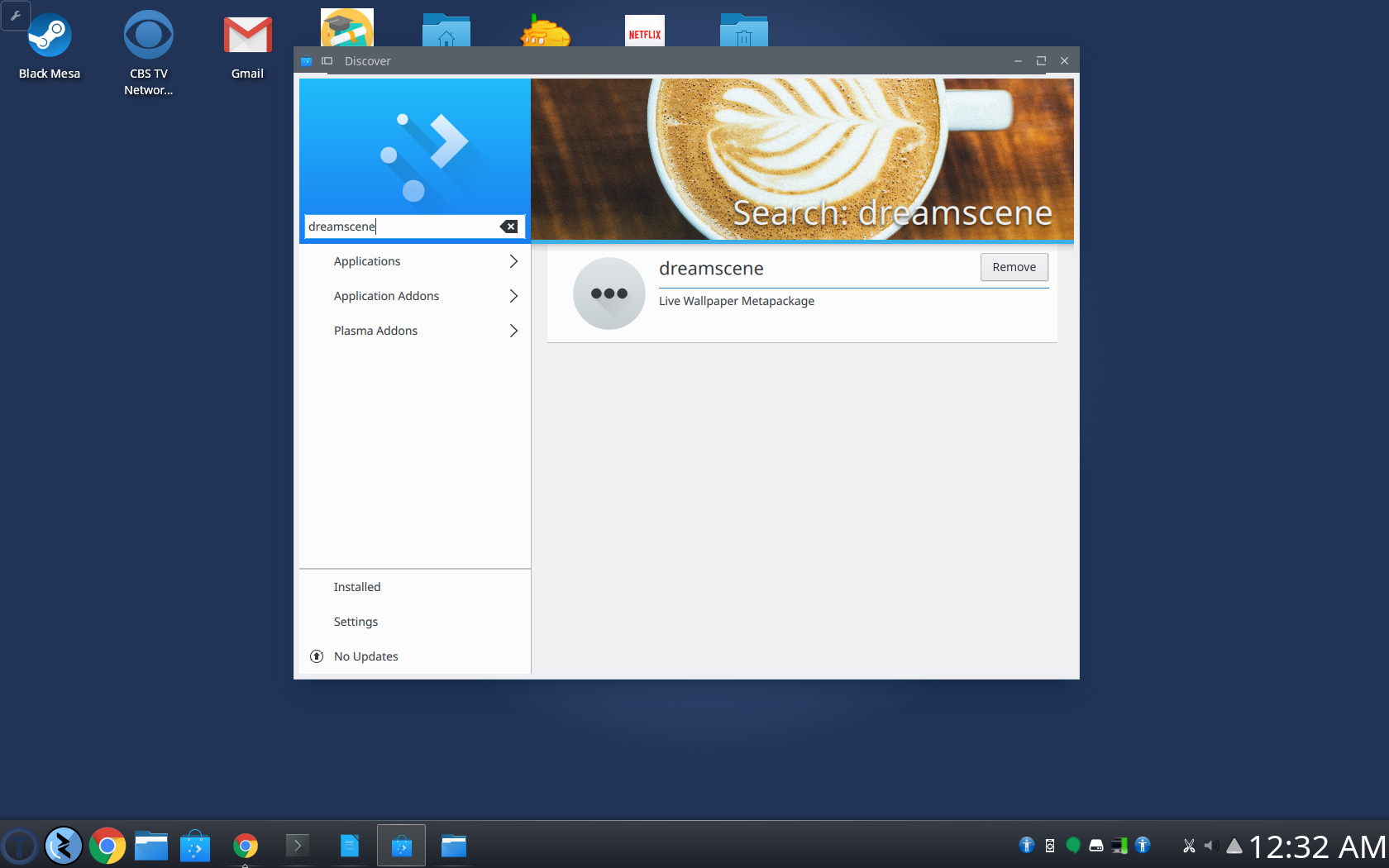
All done!
That's it! Everything is installed! Now you just have to follow the General Usage steps below in order to use your new wallpaper!!
General Usage
As I said before, it is very easy to install and use the live wallpaper packages. You just open up the desktop settings found in the menu by right clicking on the desktop. Then select an animated wallpaper such as TTOS.
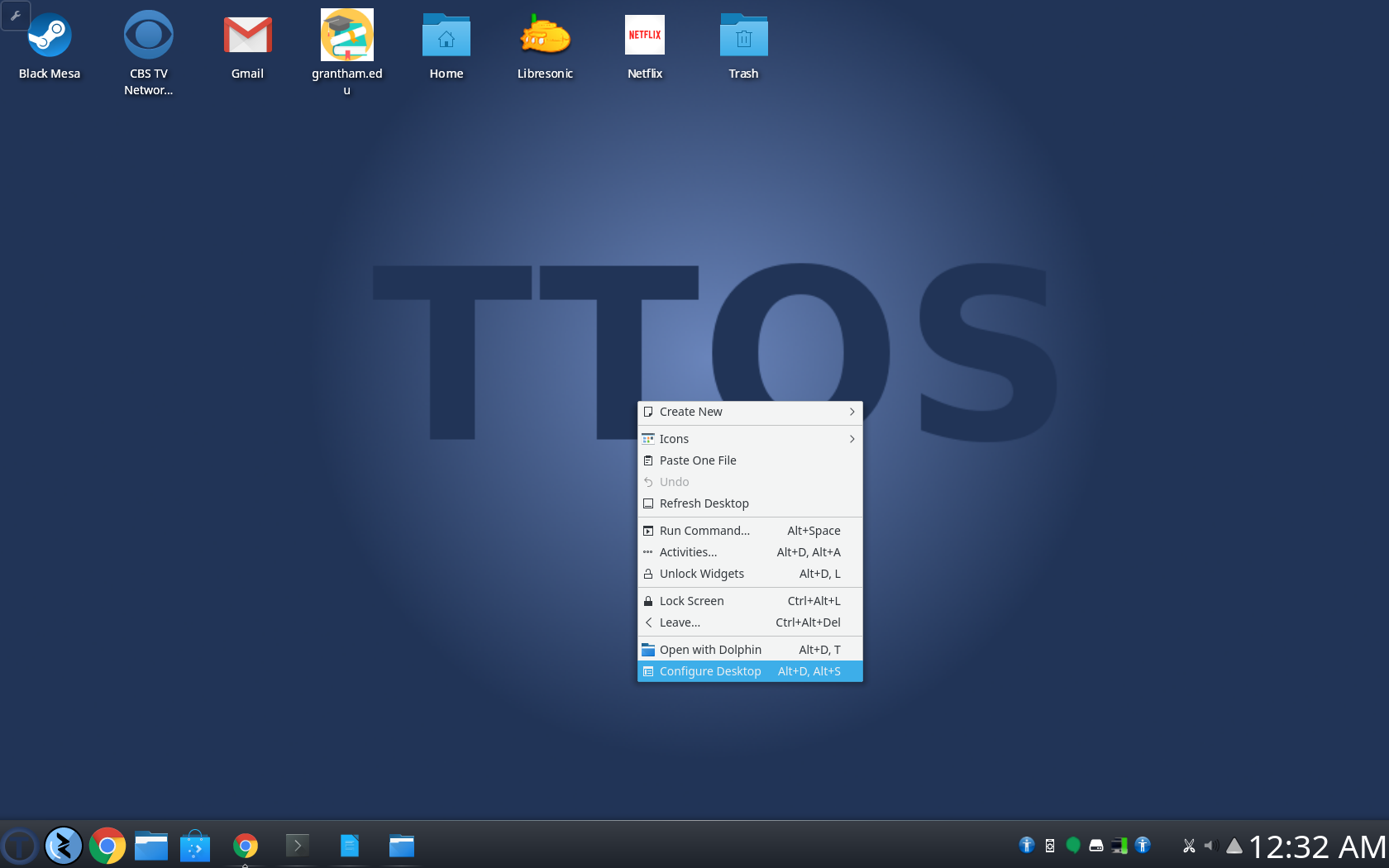
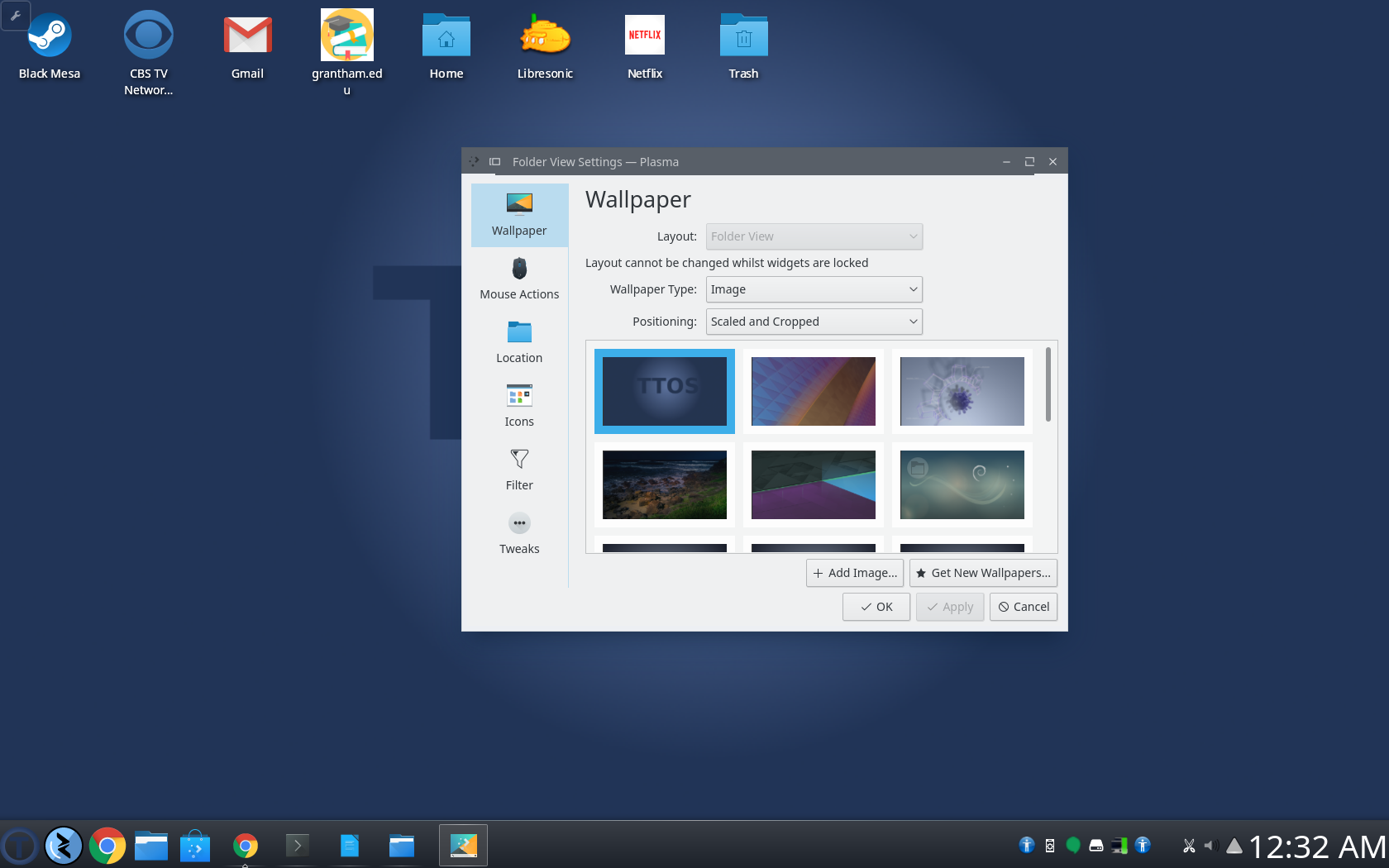
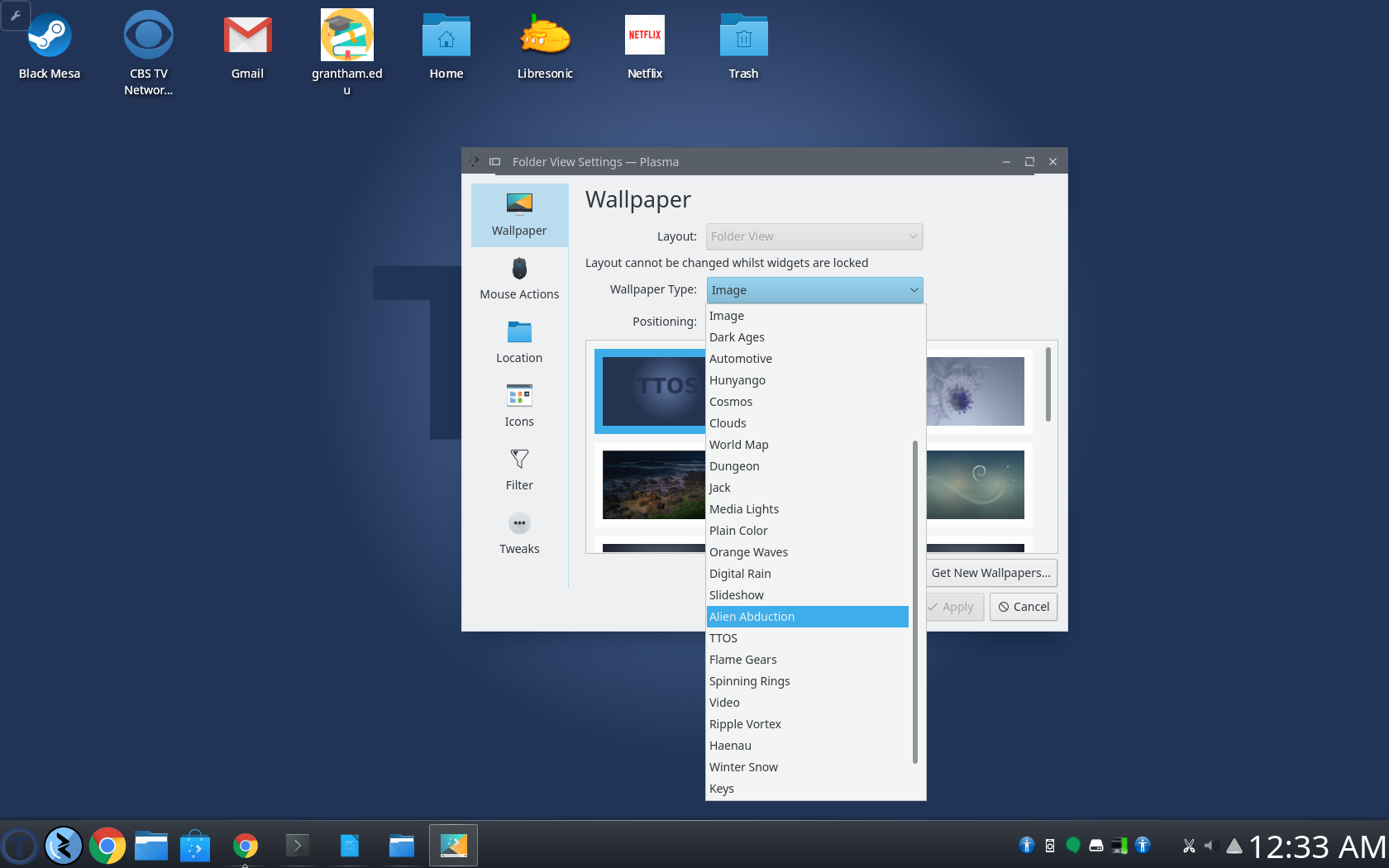
There are many to choose from! So play around and find one you like! If you happen to have a multidisplay setup, the live wallpaper packages support separate live wallpaper per display!.
Index
There is currently no index for this documentation. Please contact document author to request one.
Minimum System Requirements
OS: TTOS Linux 1.1.x
Applications: KDE Plasma 5 Desktop or higher, Video Codecs for mp4, windows video format, and divx
Hardware: TTOS Linux Computer
The first screen to show after the installer boots is the default Welcome screen.

From here, we want to click "Enable Non-Free Repository" first. This is required for some of the codecs. If you have an NVIDIA card, you will want to click NVIDIA under hardware setup and complete the steps to install that card. NVIDIA provides some of it's own video codecs due to having hardware acceleration features. Once this is done, click "Install Live Wallpaper" and follow the prompts for administrator password. This will download and install the bulk pack of live wallpaper. Please note, we do not supply the Windows Video codecs in our repositories due to legal reasons. Some of the wallpaper currently requires them. These videos will be converted to a more open format in the future, but for now, you must search google and obtain these codecs on your own. We appologize for any inconvenience in the meantime. There are still plenty of wallpaper that function fine without it so please enjoy those while you wait if you do not wish to install the 3rd party Windows codecs.

Since not all variants of the TTOS Linux 1.1.x series ISO's included TTOS Welcome Utility, we can install this manually through our package manager. First, we open up Discover and type "dreamscene" just as I spelled it into the search bar.
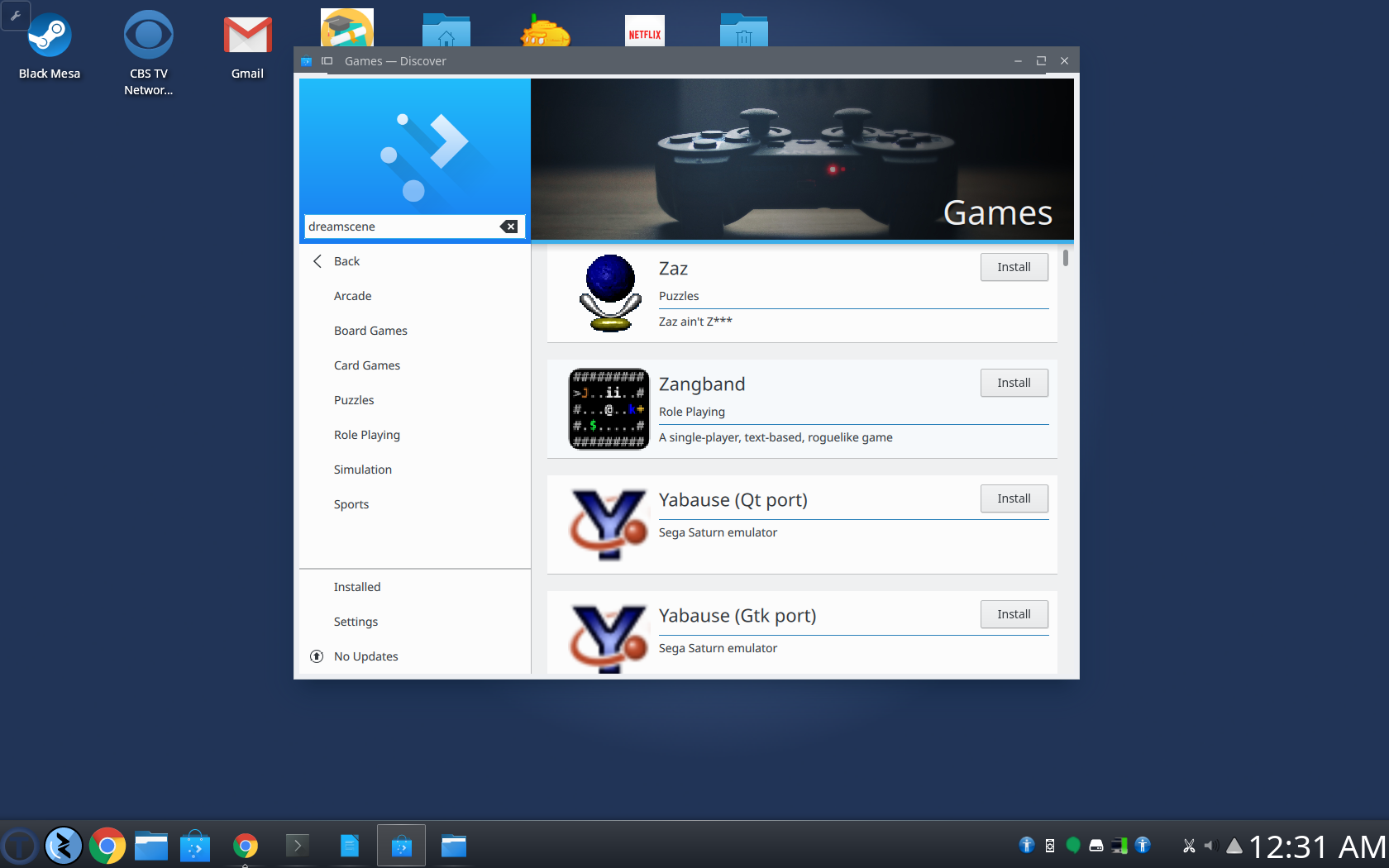
There will be a button to the right of the package that says install. Click it, enter your credentials, and wait for it to say uninstall.
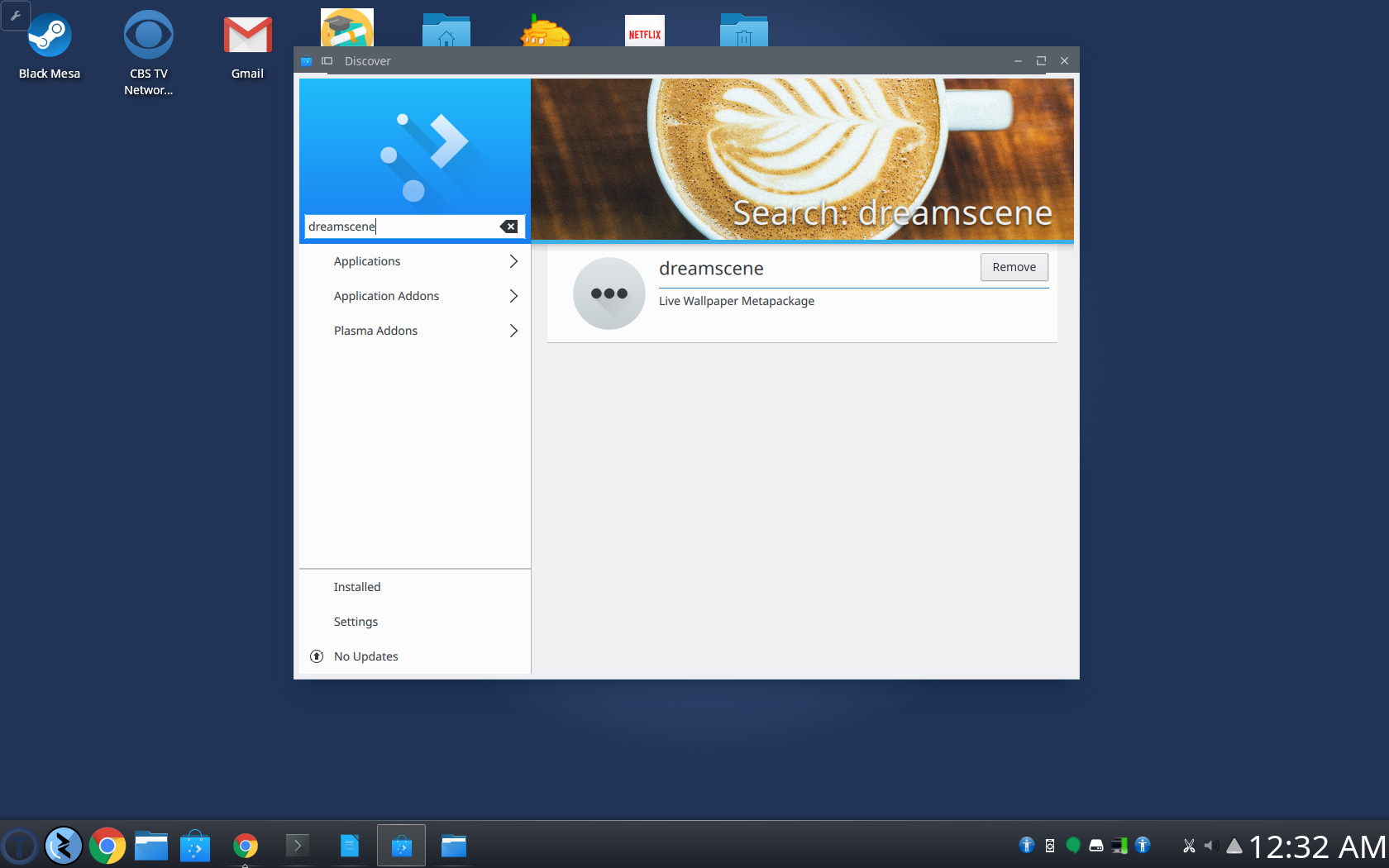
That's it! Everything is installed! Now you just have to follow the General Usage steps below in order to use your new wallpaper!!
As I said before, it is very easy to install and use the live wallpaper packages. You just open up the desktop settings found in the menu by right clicking on the desktop. Then select an animated wallpaper such as TTOS.
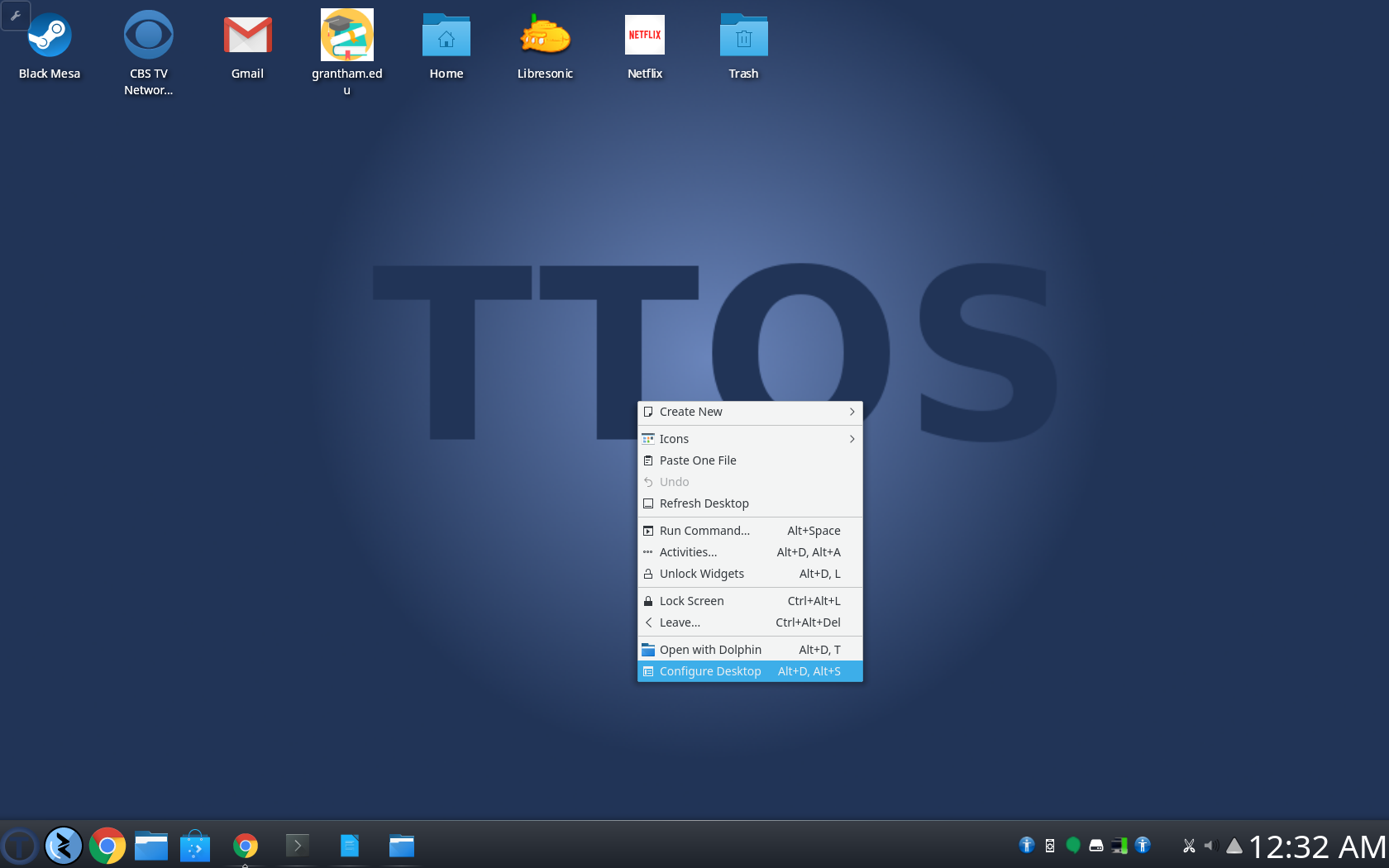
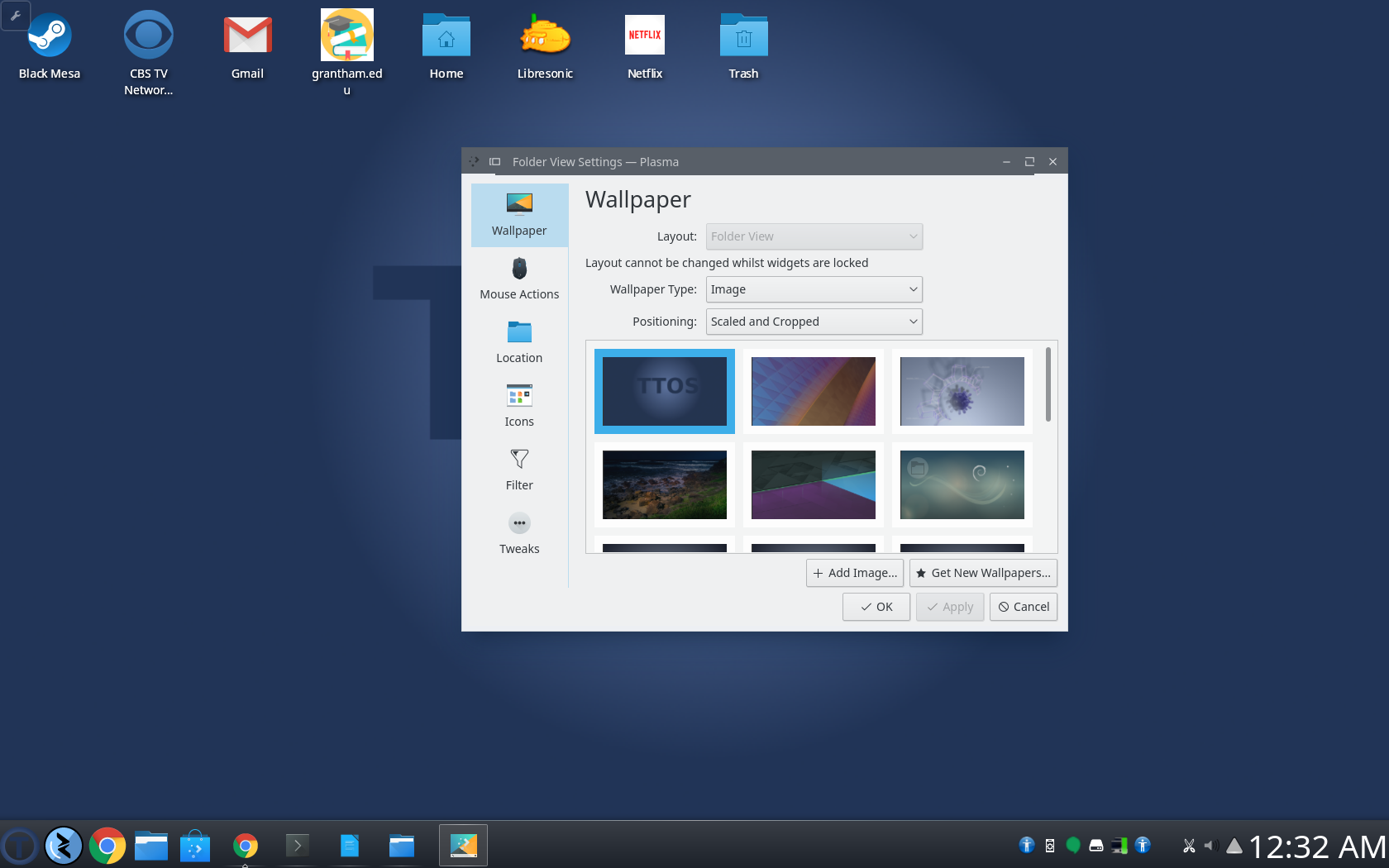
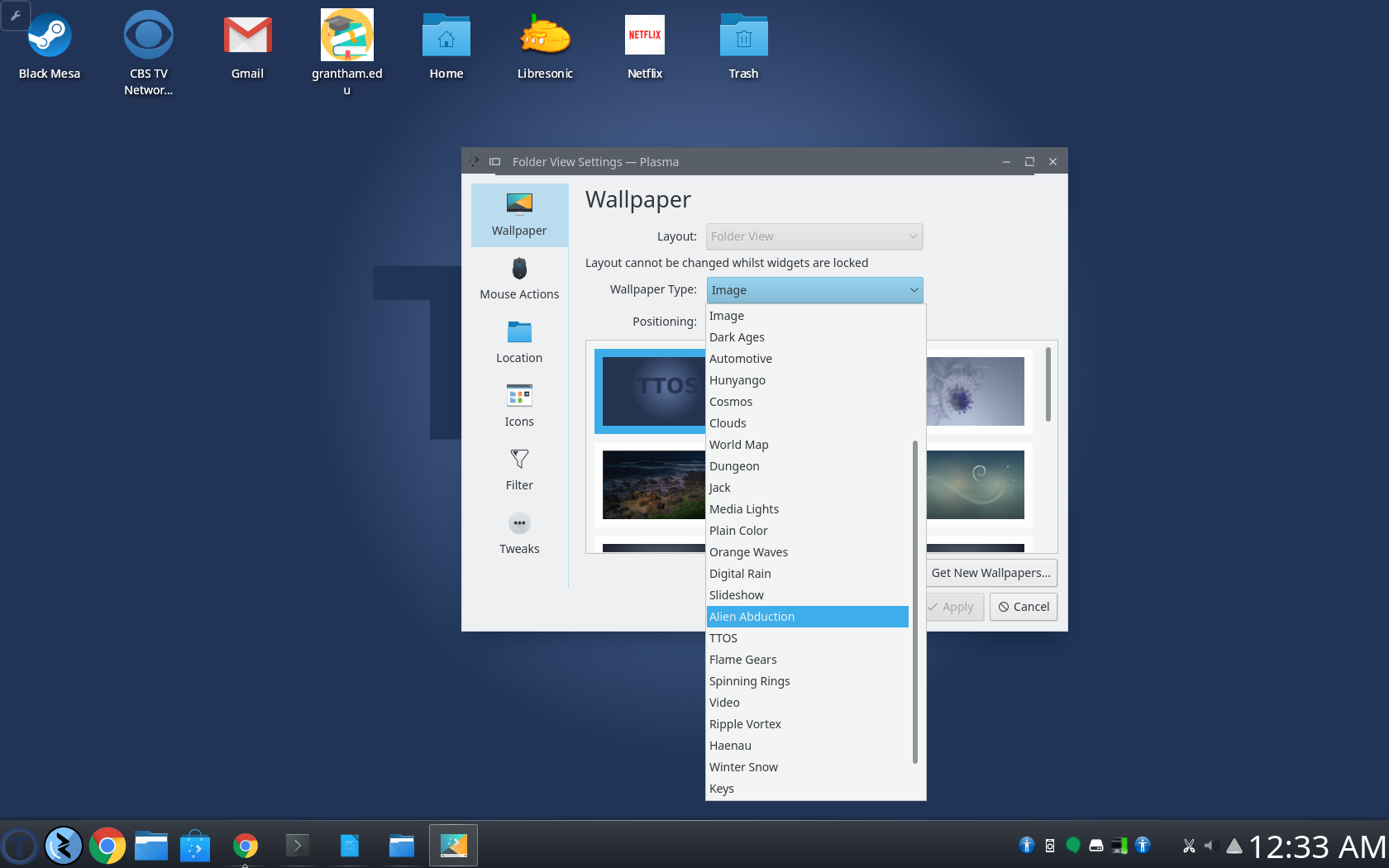
There are many to choose from! So play around and find one you like! If you happen to have a multidisplay setup, the live wallpaper packages support separate live wallpaper per display!.
There is currently no index for this documentation. Please contact document author to request one.
